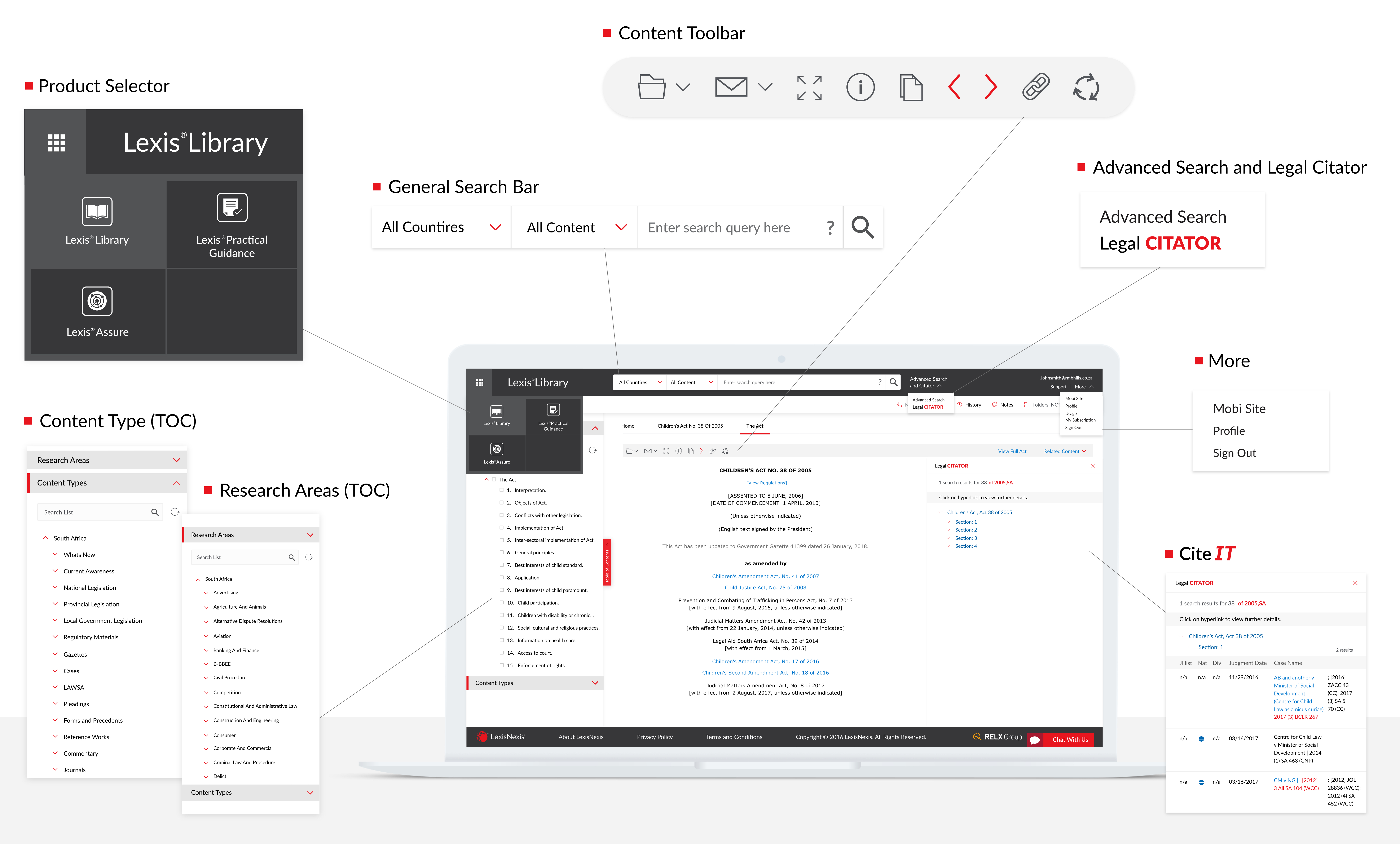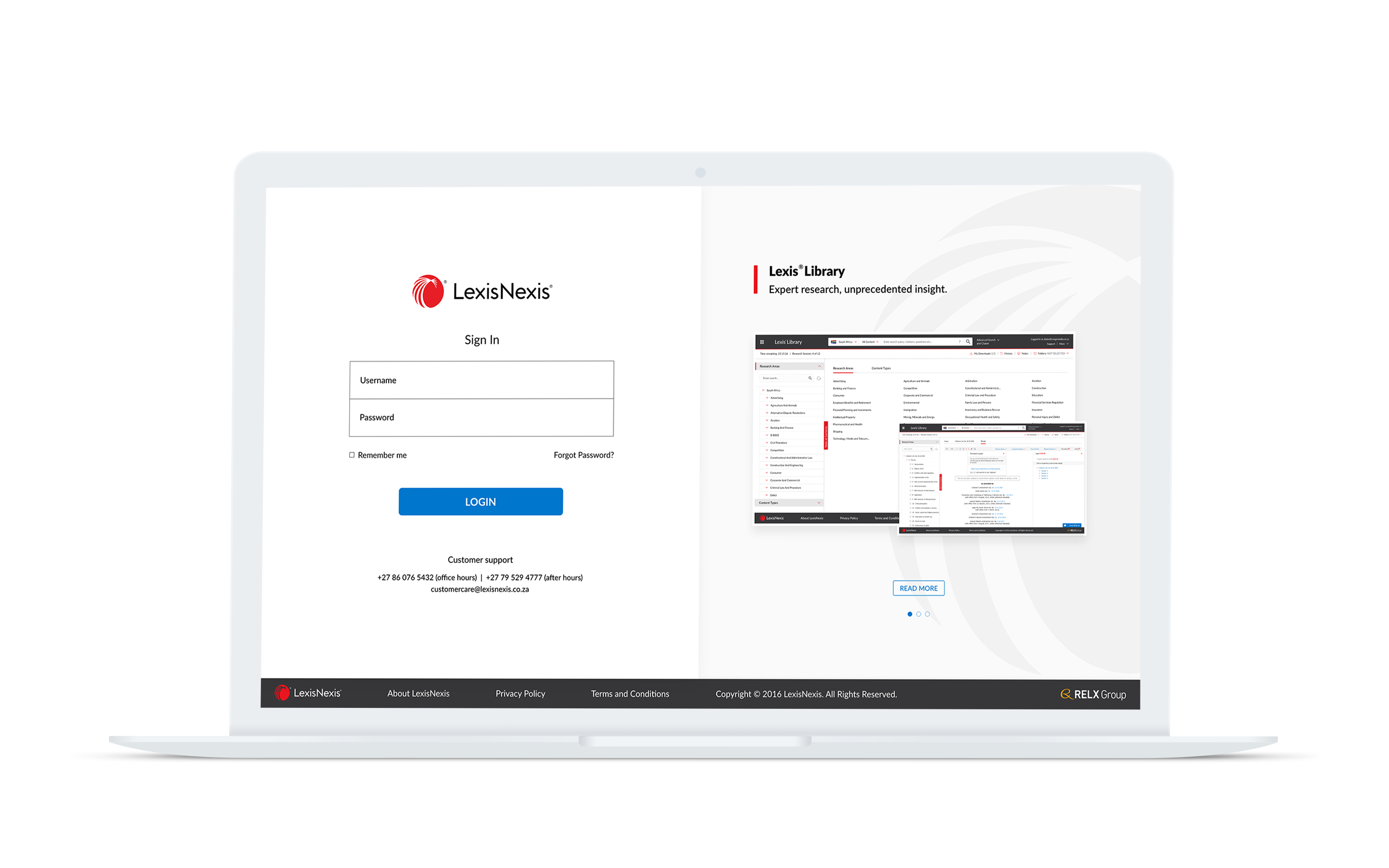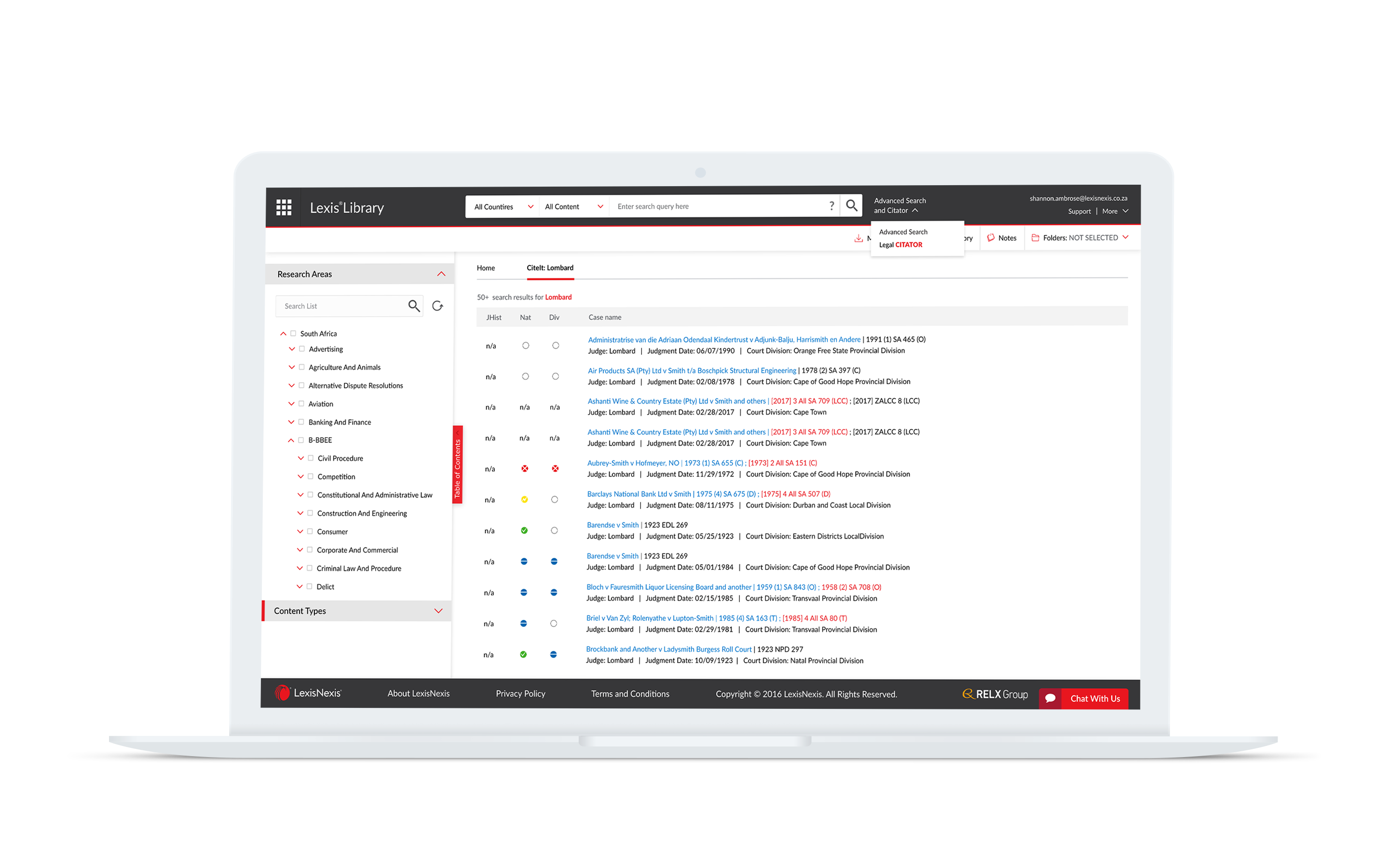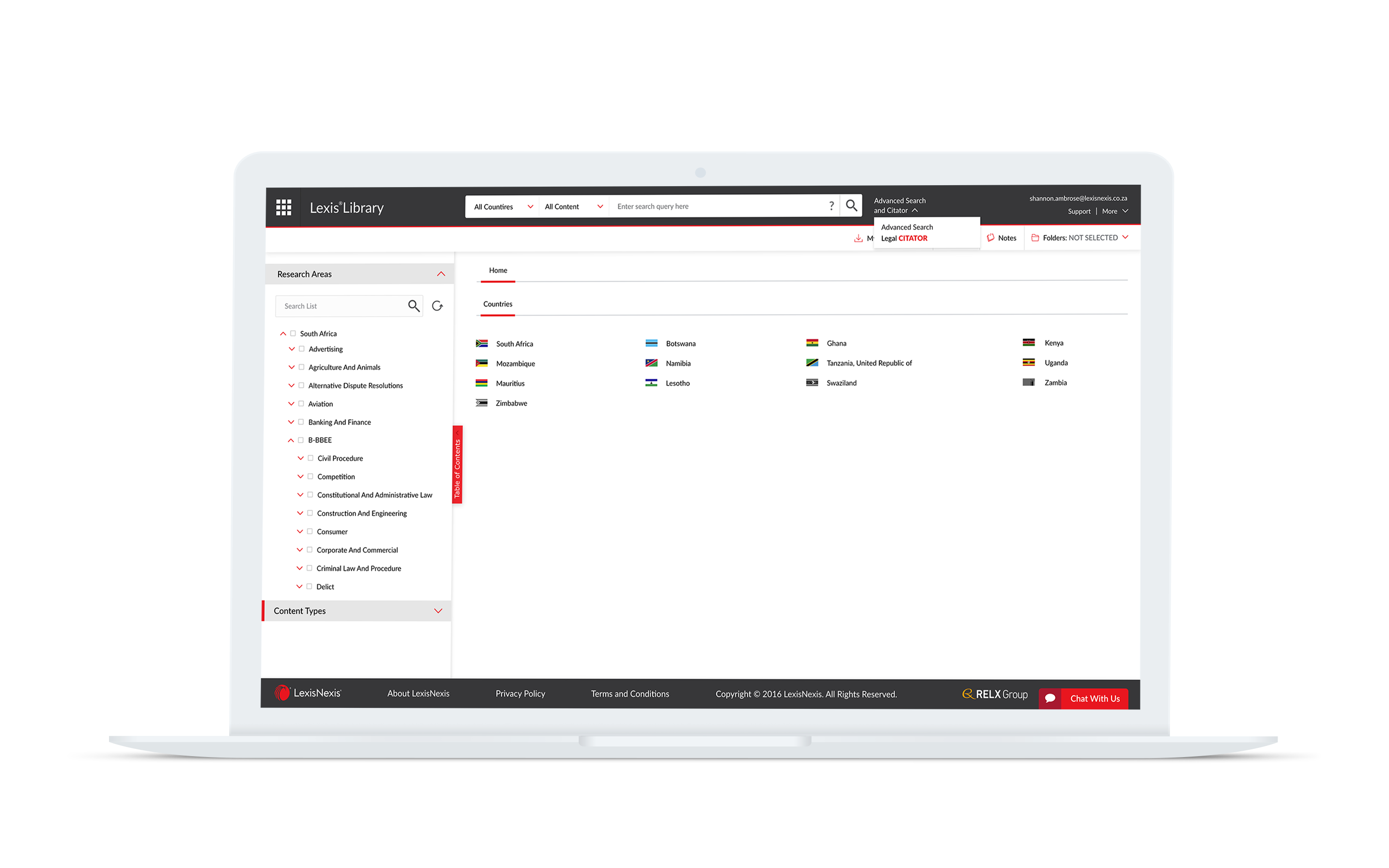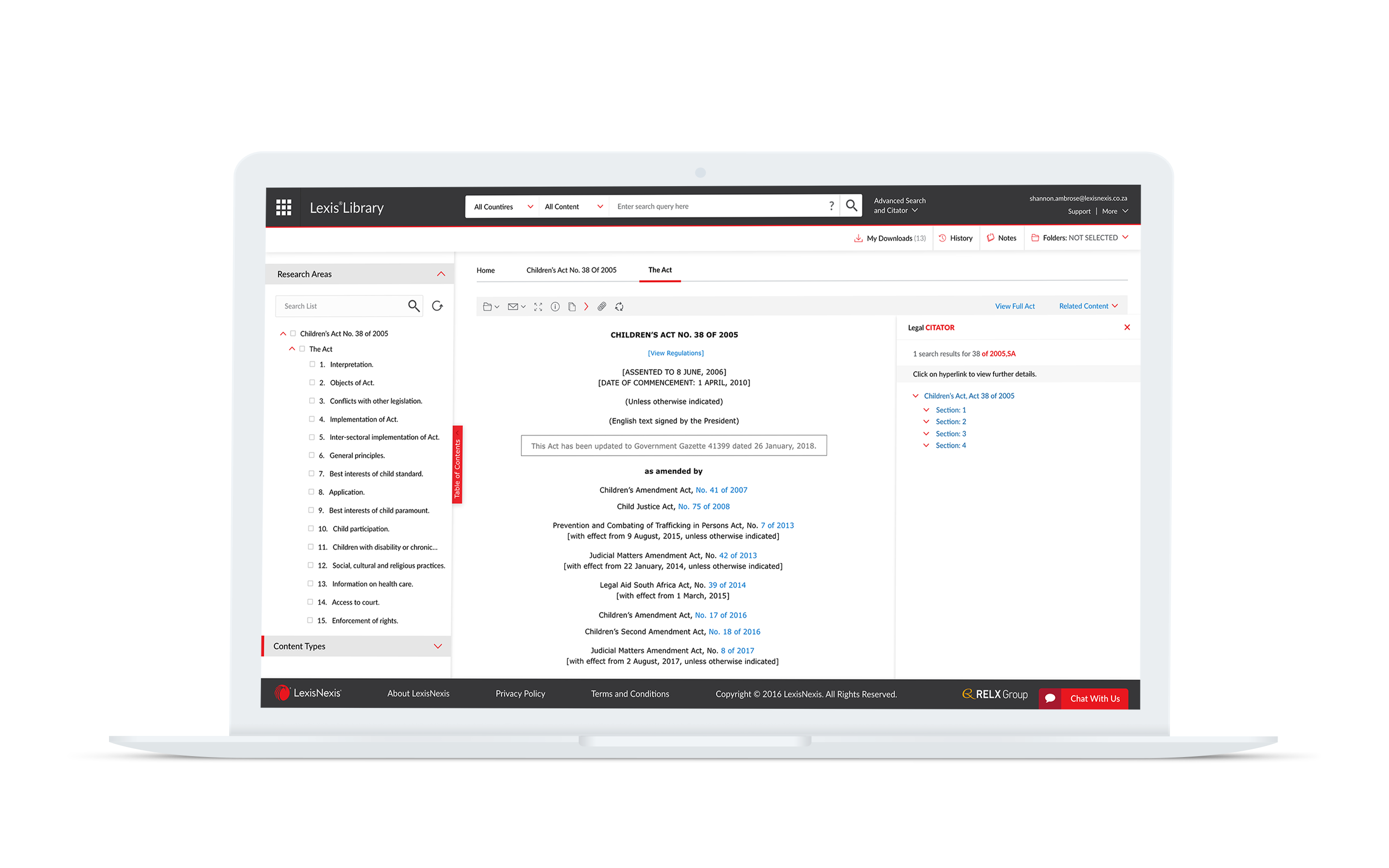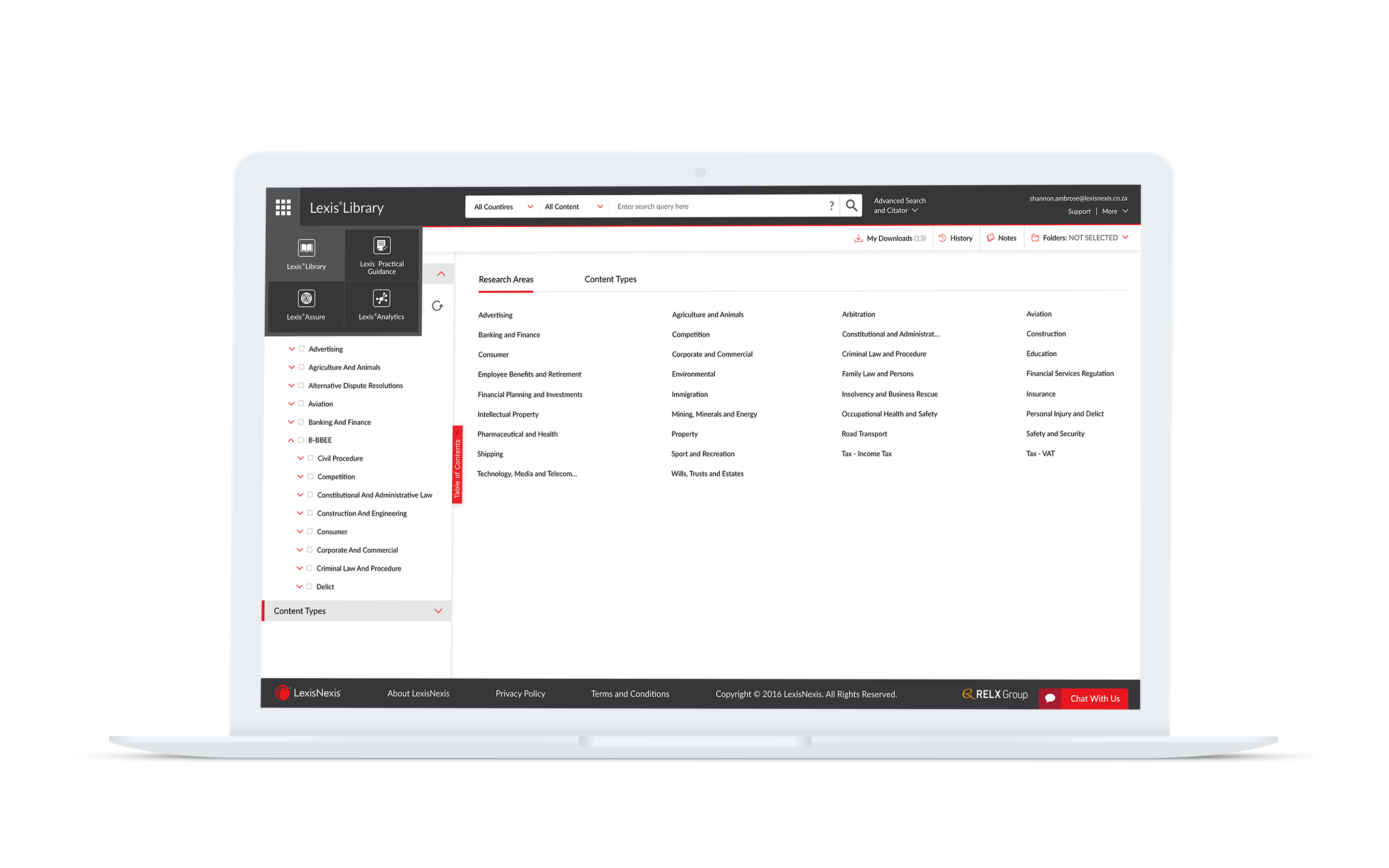The new Lexis Library user interface is here!
Designed to simplify navigation and enhance your legal research experience.
Lexis® Library Interface
Use Lexis Library to it's full potential
Lexis Library’s user interface platform has a new look to bring it in line with modern trends and make navigation simpler and easier. The reference guide will take you through the changes and highlights the features
you’re accustomed to using.
New Lexis Library User Interface
Designed to simplify navigation and enhance your legal research experience.
View full screen
-
Legal Citator
Legal Citator offers a massive network of over 90 000 interlinked cases. Access in-depth judgment detail, history, treatment and more, to easily pinpoint detail on specific cases. View full screen
-
Advanced Search
The four Advanced Search options (previously Focus Search) have been combined into one search screen. Search options include All Content (Advanced); Cases (Law Reports); Legislation and Gazettes. Allowing you to toggle between the search options quickly and easily. View full screen
-
Table of Contents
The Research Areas and Content Types Table of Contents now appear as drop downs. You can expand or close as you require. Content Types will open by default. View full screen
-
Product Selector
Navigate between Lexis Library to Lexis Practical Guidance or Lexis Assure easily with the product selector at the top left of your screen. View full screen
Seeing the old version?
Experiencing missing buttons/icons or are actions/functions not responding correctly? It is possible that your browser has “cached” site files and is preventing from seeing the recent changes. Simply clear your browser history to rectify.
New to Lexis Library?
Submit your details below and one of our dedicated consultants will show you around.
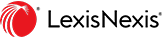 Lexis Nexis
Lexis Nexis